Welcome to Excel Avon
What is Excel VBA?
VBA in Excel is stands for Visual Basic for Applications, Excel VBA is Microsoft’s programming language for Excel and all other Microsoft Office programs such as Word and PowerPoint. Office suite programs all share a common programming language. Visual Basic for Applications (VBA) is an event-driven programming language implemented by Microsoft to develop Office applications. It also enables you to manipulate the user interface features of the host application.
Why is Excel VBA?
-
- VBA In Excel enables you to use English-like statements to write instructions for building various applications.
- VBA is easy to learn, and has an easy to use user interface in which you have to drag and drop interface controls.
- It also allows you to extend the functionality of Excel by making it behave the way you want.
What is Macro?
Macros are a piece of programming code that runs in the Excel environment, and it helps automate routine tasks. In other words, a macro is a recording of your regular steps in Excel, which you can replay using a single button. You can import data in the format and excel. Every day you will need to perform the same ritual. It can be boring and distasteful. Macros are one of the developer features. But the tab for developers is not displayed in Excel.
What is VBA Macro in Excel?
VBA macros use Visual Basic applications in Excel to create custom user-generated functions and speed up manual tasks by creating automated processes. Additionally, VBA can be used to access Windows Application Programming Interfaces (APIs). One of its main uses is changing and customizing the user interface by creating personalized toolbars, menus, dialog boxes, and forms.
Developer Tab in Excel is used for accessing function and tools which are used in creating the macros.
How to Activate Developer Tab
The developer tab in Excel helps create a macro, import and export files, or insert a form or active controls. Firstly, click on the File button located on the top left corner of the screen

then click on the “Options” button at the bottom left corner of the screen.

The ‘Excel Options’ window appears; Click the ‘Customize Ribbon’ button located in the list of options on the left side of the Excel Options window.

you can find the ‘Developer’ option under ‘Main Tabs’, and you can tick or check the box beside it, And Click ok
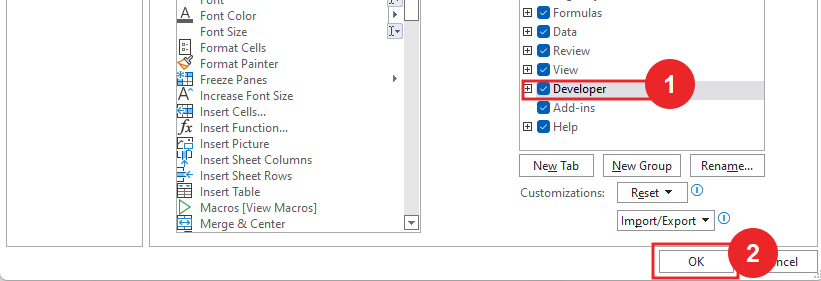
you can observe the Developer tab is added in Excel Ribbon,
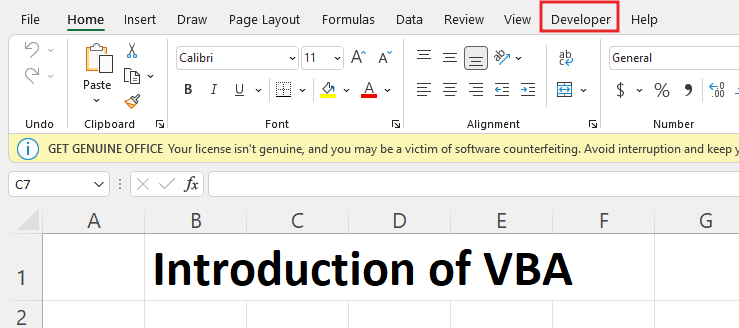
So I hope you have understood What is VBA In Excel And How to Activate developer tab, for more information, you can follow us on Twitter, Instagram, LinkedIn, and YouTube as well.
Learn More Topics of Excel VBA
You can also see well-explained video here



